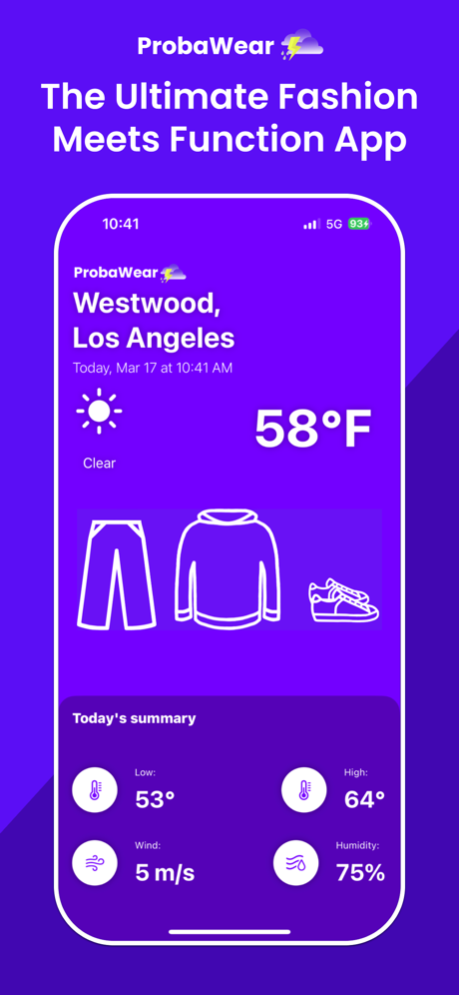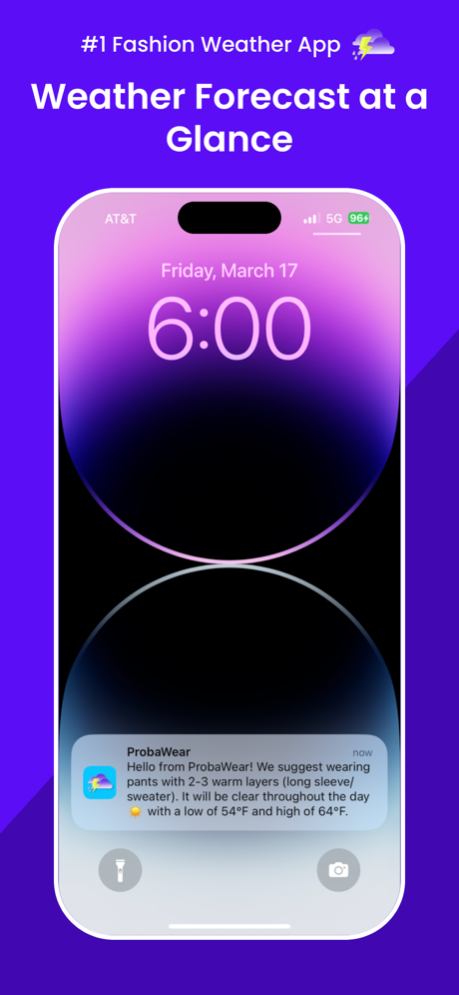ProbaWear - Weather Stylist
Free Version
Publisher Description
ProbaWear: the ultimate weather fashion assistant! Our app makes it easy to stay stylish and comfortable no matter the forecast. Try it out today!
ProbaWear is the ultimate weather fashion assistant, providing personalized outfit suggestions based on your local forecast. Say goodbye to outfit dilemmas and hello to effortless style, no matter the weather.
With ProbaWear, you'll always be ready for any conditions. Our app provides real-time updates on temperature, wind speed, precipitation, and more, so you can plan your day accordingly. Plus, our outfit suggestions take into account your personal style, so you'll always feel confident and comfortable in what you're wearing.
ProbaWear is easy to use and customize. Simply input your location and preferred style, and let our app do the rest. You can browse outfit suggestions for different types of weather, save your favorites, and even share them with friends.
Don't let bad weather ruin your day or your outfit. Download ProbaWear now and elevate your wardrobe!
About ProbaWear - Weather Stylist
ProbaWear - Weather Stylist is a free app for iOS published in the Astronomy list of apps, part of Home & Hobby.
The company that develops ProbaWear - Weather Stylist is Mio Achache. The latest version released by its developer is 1.0.
To install ProbaWear - Weather Stylist on your iOS device, just click the green Continue To App button above to start the installation process. The app is listed on our website since 2024-04-19 and was downloaded 1 times. We have already checked if the download link is safe, however for your own protection we recommend that you scan the downloaded app with your antivirus. Your antivirus may detect the ProbaWear - Weather Stylist as malware if the download link is broken.
How to install ProbaWear - Weather Stylist on your iOS device:
- Click on the Continue To App button on our website. This will redirect you to the App Store.
- Once the ProbaWear - Weather Stylist is shown in the iTunes listing of your iOS device, you can start its download and installation. Tap on the GET button to the right of the app to start downloading it.
- If you are not logged-in the iOS appstore app, you'll be prompted for your your Apple ID and/or password.
- After ProbaWear - Weather Stylist is downloaded, you'll see an INSTALL button to the right. Tap on it to start the actual installation of the iOS app.
- Once installation is finished you can tap on the OPEN button to start it. Its icon will also be added to your device home screen.